Solving the Quadrata Puzzles in the daily PDFs
Here, not only can you see that: Quadrata puzzles with letters can be solved; but also, how they can be solved.
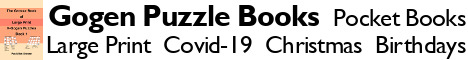
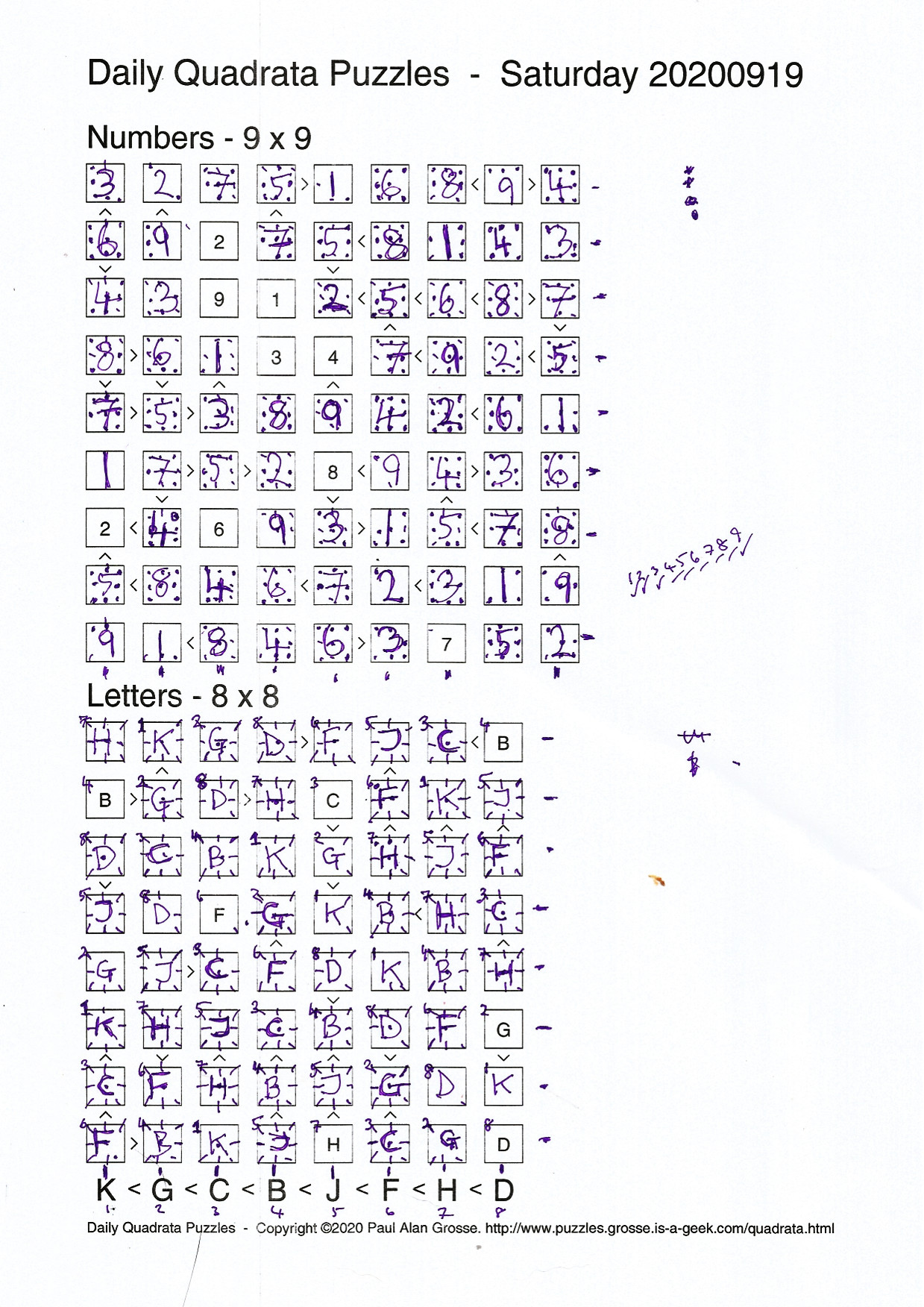
|
|
If you want to follow this through for yourself, you can download a copy of the PDF file to print out for youself by clicking here. It prints out onto DIN A4 paper. If you want to look at the above image in more detail, click on it and it will open up in a new tab/window. On each page, there are two puzzles - a numbers puzzle and a letters puzzle that is one smaller. I will go through the numbers puzzle but you will see that the only difference between the number puzzle and the letters puzzle is that the letter order is randomised and that order is at the bottom of the puzzle. Sudoku puzzles are also based on a 9x9 Latin Square - you cannot have a number appearing more than once in a given row or column - the extra constraint with Sudokus is that each 3x3 block cannot have a number appearing more than once in it. If you have followed the Kakuro tutorial, you will know about spotting the cells with dots that represent each character/number that is excluded by logic from being the final occupant of that cell - this applies to Sudoku equally well and, also being a Latin square puzzle, to Quadrata. So, the first thing to do is to decide on a spot position/value system and mark up each cell appropriately for rows and columns. Next, look at the inequalities and eliminate the values accordingly and you should be able to find a cell that represents a single value either because there is only one clue left in a cell or because that value is represented only in one cell. With that new value in there, you can repeat the elimination process in that cell's column and row and then apply any affected inequalities, repeating until you have the puzzle completed. Numbers are a lot easier for us to process so, for the letter puzzles, whether that is for the randomised letters or the words, there is a list of inequalities at the bottom of the puzzle. Write numbers next to the letters and then mark those numbers on the border of the letter cells - I write them on the top-left of the cells. Now you have numbers on the puzzle, you can go through the procedure above, but write the final number for each cell on the edge/corner so you can process it easily. Then write the letter in the middle of the cell and when you have finished, you can compare it with the answer directly. Have fun. |
Copyright ©2019-2023 Paul Alan Grosse.